Google Analytics is a powerful tool for tracking user interactions on your website, providing valuable insights into visitor behavior and overall performance. By measuring key metrics such as traffic, engagement, and conversion rates, you can effectively optimize your online presence. Implementing strategies like event tracking and segmentation further enhances your ability to analyze data and make informed decisions for improvement.
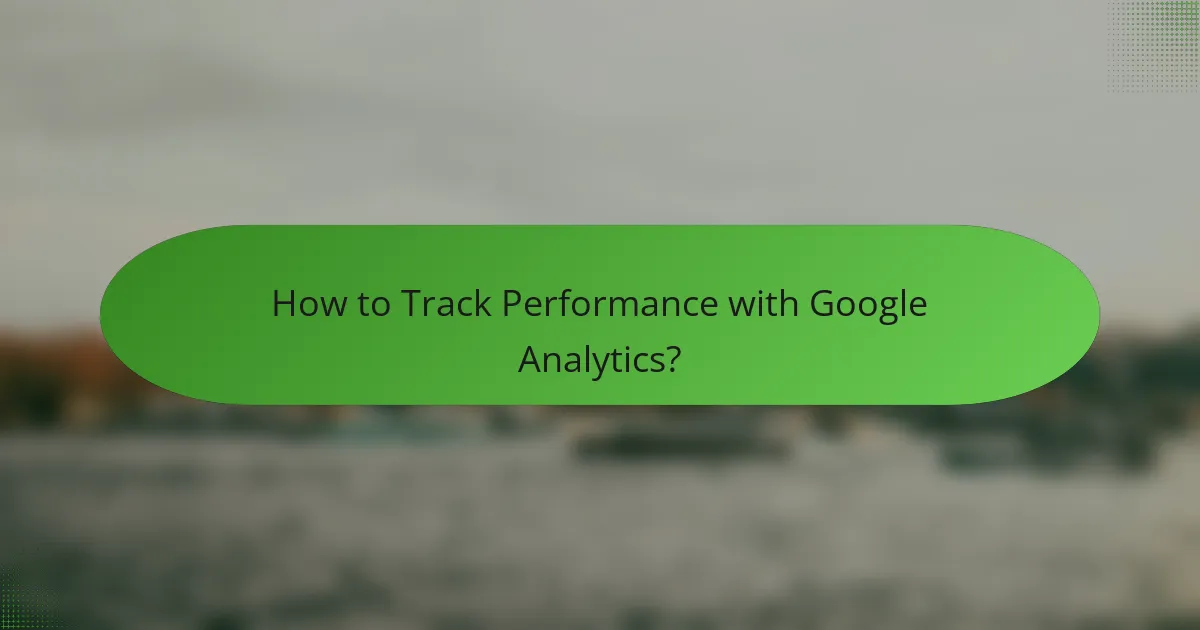
How to Track Performance with Google Analytics?
Tracking performance with Google Analytics involves monitoring user interactions on your website to gain insights into behavior and effectiveness. By utilizing its various features, you can measure traffic, engagement, and conversion rates to optimize your online presence.
Real-time tracking features
Real-time tracking in Google Analytics allows you to monitor user activity as it happens on your site. You can see how many users are currently active, which pages they are viewing, and their geographic locations. This feature is particularly useful for assessing the immediate impact of marketing campaigns or new content releases.
To access real-time data, navigate to the “Real-Time” section in your Google Analytics dashboard. Here, you can view metrics such as active users, traffic sources, and top events, which can help you make quick decisions based on current user engagement.
Setting up goals and conversions
Setting up goals in Google Analytics is essential for tracking conversions, which are key actions you want users to take on your site. Goals can include completing a purchase, signing up for a newsletter, or downloading a resource. By defining these goals, you can measure how well your site achieves its objectives.
To set up goals, go to the “Admin” section, select the “Goals” option, and follow the prompts to define your desired outcomes. Use specific metrics like conversion rates to evaluate performance over time and adjust your strategies accordingly.
Using UTM parameters for campaigns
UTM parameters are tags added to URLs that help track the effectiveness of online marketing campaigns in Google Analytics. By appending these parameters to your links, you can identify which campaigns drive traffic and conversions, providing clarity on where to allocate resources.
To create UTM parameters, use Google’s Campaign URL Builder. Include details such as the campaign source, medium, and name. This practice allows you to analyze campaign performance in the “Acquisition” section of Google Analytics, helping you refine your marketing efforts.
Custom dashboards for performance metrics
Custom dashboards in Google Analytics enable you to tailor your data visualization to focus on specific performance metrics that matter most to your business. You can create dashboards that display key indicators such as traffic sources, user demographics, and conversion rates, all in one view.
To set up a custom dashboard, navigate to the “Customization” tab and select “Dashboards.” From there, you can add widgets that display the metrics you want to track. This personalized approach helps you quickly assess performance and make informed decisions based on the data presented.

What Are the Key Metrics to Monitor?
Key metrics in Google Analytics include sessions, users, bounce rate, average session duration, and conversion rates. Monitoring these metrics helps assess website performance and user engagement, guiding optimization strategies.
Sessions and users
Sessions refer to the total number of visits to your website, while users indicate the unique individuals visiting during a specific timeframe. Understanding the difference is crucial; a single user can initiate multiple sessions. Aim for a growing number of users and sessions to indicate increasing interest and engagement.
To track these metrics effectively, set a specific time frame, such as weekly or monthly, to compare performance over time. Consider using segments to analyze different user groups, which can reveal insights into behavior patterns and preferences.
Bounce rate analysis
Bounce rate measures the percentage of visitors who leave your site after viewing only one page. A high bounce rate may signal that your landing pages are not engaging enough or that visitors are not finding what they expect. Generally, a bounce rate below 40% is considered good, while rates above 70% may require attention.
To reduce bounce rates, ensure your content is relevant and engaging. Optimize page load times and improve the user experience by making navigation intuitive. Regularly review landing pages to identify and rectify issues that may lead to high bounce rates.
Average session duration
Average session duration indicates how long users stay on your site during a single visit. Longer sessions typically suggest that users find your content valuable and engaging. Aim for an average session duration of several minutes, as this often correlates with higher conversion rates.
To enhance session duration, create compelling content that encourages exploration, such as related articles or videos. Use internal linking to guide users to additional resources on your site, keeping them engaged longer.
Conversion rates
Conversion rates measure the percentage of visitors who complete a desired action, such as making a purchase or signing up for a newsletter. A higher conversion rate indicates effective marketing and user experience. Typical conversion rates can vary widely by industry but often range from 1% to 5% for e-commerce sites.
To improve conversion rates, focus on optimizing your call-to-action buttons, simplifying the checkout process, and ensuring your website is mobile-friendly. Regularly test different elements, such as headlines or images, to see what resonates best with your audience.

How to Optimize Google Analytics for Better Insights?
To optimize Google Analytics for better insights, focus on setting up event tracking, utilizing segmentation, and integrating with Google Ads. These strategies enhance data collection and analysis, leading to more informed decision-making.
Implementing event tracking
Event tracking allows you to monitor specific interactions on your website, such as button clicks, video views, or form submissions. By defining these events, you can gain insights into user behavior that standard page views may not capture.
To set up event tracking, use Google Tag Manager to create tags for each interaction you want to track. Ensure you categorize events into actions, labels, and values for better analysis. For example, track a “Download” button click as an action with the file name as the label.
Using segmentation for deeper analysis
Segmentation involves dividing your audience into distinct groups based on shared characteristics or behaviors. This approach allows for a more granular analysis of user interactions and can reveal trends that are not apparent in aggregate data.
To implement segmentation, use Google Analytics’ built-in features to create segments based on demographics, traffic sources, or user behavior. For instance, compare the performance of users from organic search versus paid ads to identify which channel drives more conversions.
Integrating Google Ads with Analytics
Integrating Google Ads with Google Analytics provides a comprehensive view of your advertising performance. This connection allows you to track conversions and understand how your ads contribute to overall site engagement.
To integrate, link your Google Ads account to your Analytics property. Once linked, you can access metrics such as cost per conversion and return on ad spend directly in Analytics. Regularly review these insights to optimize your ad campaigns and improve ROI.

What Are the Best Practices for Google Analytics Setup?
To effectively set up Google Analytics, focus on a clear account structure, proper data filters, and integration with Google Search Console. These best practices ensure accurate tracking, meaningful insights, and optimized performance.
Account structure recommendations
Establishing a well-organized account structure is crucial for effective tracking. Create separate accounts for distinct business units or websites, and within each account, set up properties for different platforms, such as web and mobile. This hierarchy allows for better data management and reporting.
Consider using a naming convention that reflects the purpose of each account and property. For example, use descriptive names that include the website or app name and the type of data being tracked, like “CompanyName – Website – Production.” This clarity aids in navigation and reporting.
Data filters and views
Implementing data filters and views is essential for refining the data collected in Google Analytics. Create separate views for different segments, such as internal traffic, external traffic, and specific geographic regions. This segmentation allows for more focused analysis and reporting.
Be cautious when applying filters; incorrect settings can lead to data loss. Always maintain an unfiltered view as a backup to ensure you have access to all raw data. Regularly review and adjust filters to align with changes in your business or website structure.
Linking to Google Search Console
Linking Google Analytics to Google Search Console enhances your ability to analyze organic search performance. This integration provides insights into search queries, impressions, and click-through rates, allowing you to understand how users find your site through search engines.
To link the two, navigate to the Admin section in Google Analytics, select the property you want to link, and follow the prompts to connect to your Search Console account. This connection not only enriches your data but also helps in identifying opportunities for SEO improvements.
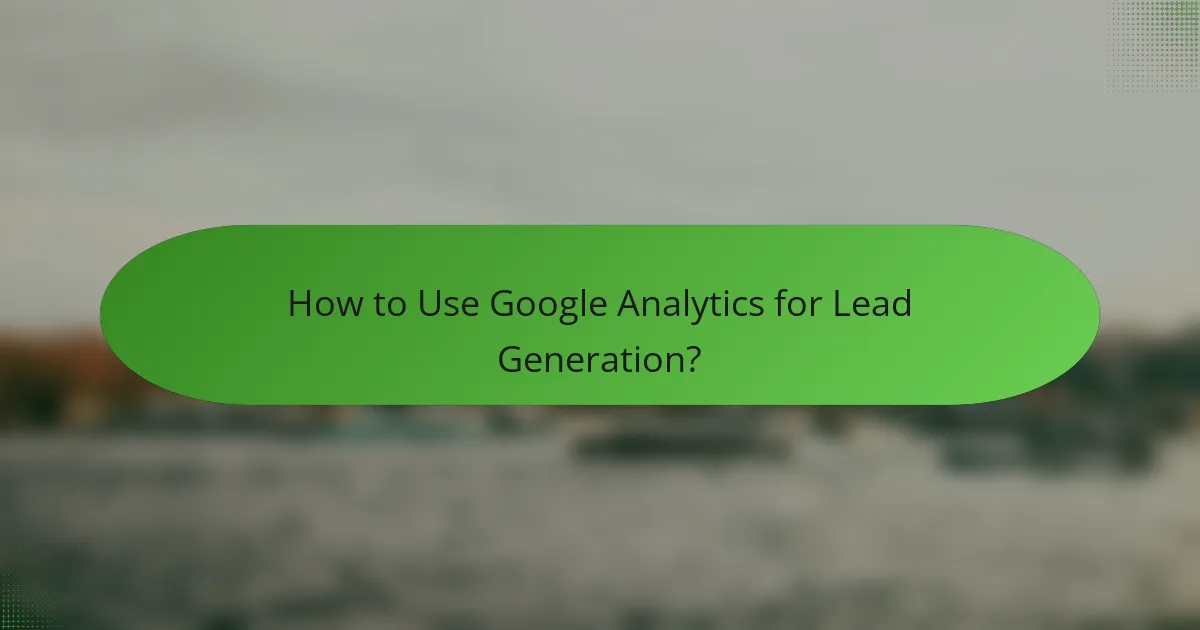
How to Use Google Analytics for Lead Generation?
Google Analytics is a powerful tool for lead generation, allowing businesses to track user behavior and optimize their marketing strategies. By analyzing data, you can identify which channels drive the most leads and tailor your approach accordingly.
Identifying high-converting traffic sources
To effectively generate leads, start by identifying your high-converting traffic sources. Use Google Analytics to analyze the acquisition reports, focusing on metrics like conversion rates and user engagement. This will help you pinpoint which channels, such as organic search, social media, or email marketing, yield the best results.
Consider segmenting your traffic sources further to understand which specific campaigns or keywords are driving conversions. This granularity allows for more targeted marketing efforts and budget allocation.
Creating targeted landing pages
Targeted landing pages are crucial for converting visitors into leads. Use insights from Google Analytics to design landing pages that align with the interests and behaviors of your audience. Tailor your content, calls-to-action, and offers based on the demographics and preferences of your high-converting traffic sources.
Ensure that your landing pages are optimized for mobile devices, as a significant portion of traffic may come from smartphones. A clean, user-friendly design can significantly enhance the user experience and improve conversion rates.
Using A/B testing for optimization
A/B testing is an effective method to optimize your lead generation efforts. Use Google Analytics to set up experiments comparing different versions of your landing pages or calls-to-action. This allows you to determine which variations perform better in terms of conversion rates.
When conducting A/B tests, focus on one element at a time, such as headlines, images, or button colors. This approach helps isolate the impact of each change, providing clearer insights into what drives conversions. Regularly review your results and iterate based on data to continually improve your lead generation strategy.
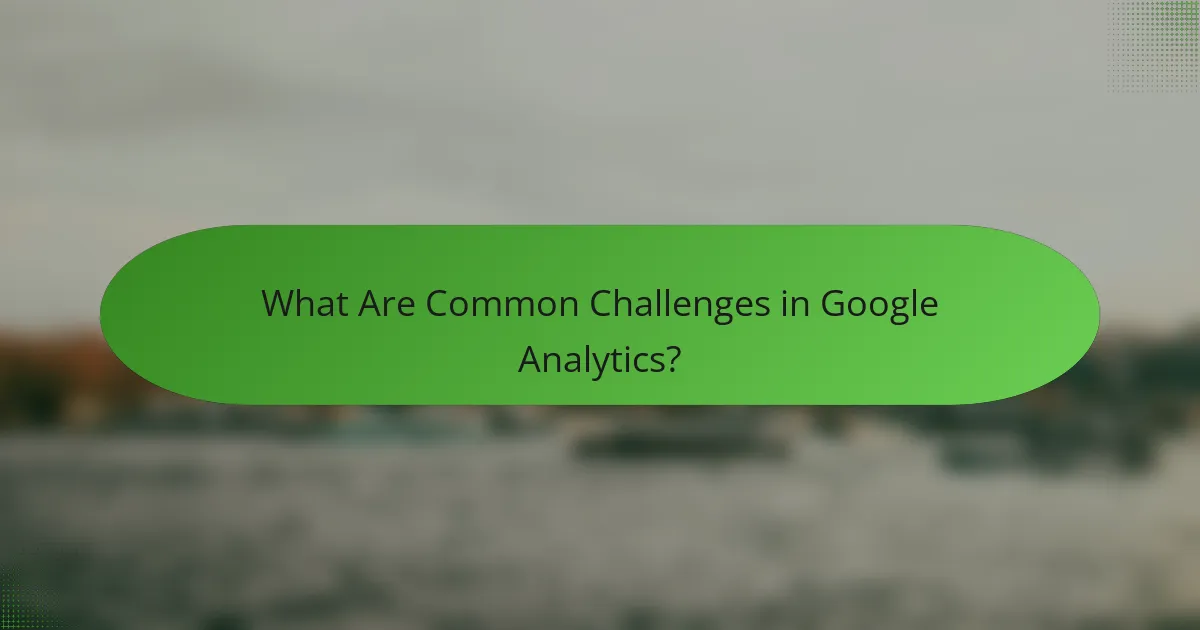
What Are Common Challenges in Google Analytics?
Common challenges in Google Analytics include data accuracy issues, tracking setup complexities, and interpreting metrics effectively. Addressing these challenges is crucial for obtaining reliable insights and making informed decisions based on user behavior.
Data accuracy issues
Data accuracy issues in Google Analytics can stem from various sources, including improper tracking code implementation, bot traffic, and data sampling. Ensuring that the tracking code is correctly placed on all relevant pages is essential for capturing accurate user interactions.
To mitigate data accuracy problems, regularly audit your analytics setup. Check for discrepancies in reported traffic, ensure filters are correctly applied, and exclude known bots from your reports. This can help maintain the integrity of your data.
For example, if you notice a sudden spike in traffic, investigate the source to determine if it’s legitimate or due to bot activity. Implementing tools like Google Tag Manager can streamline tracking and enhance data reliability by allowing easier updates and management of tracking codes.