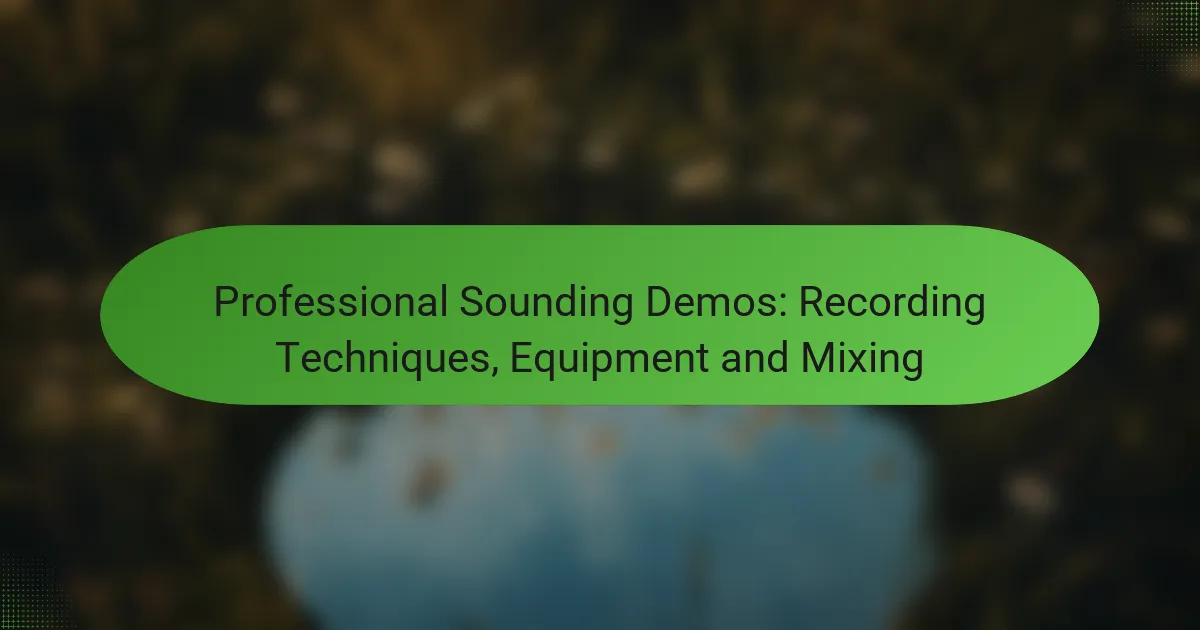Creating professional sounding demos requires a keen understanding of recording techniques that enhance audio quality, such as effective microphone placement and dynamic range control. Essential equipment, including an audio interface and quality monitors, plays a vital role in achieving clarity and depth in recordings. Additionally, mastering the mixing process through careful balancing and EQ application is crucial for producing a polished final product that captivates listeners.

What Recording Techniques Create Professional Sounding Demos?
To create professional sounding demos, focus on recording techniques that enhance clarity, depth, and overall audio quality. Key methods include layering vocals, controlling dynamic range, utilizing room acoustics, optimizing microphone placement, and incorporating effects processing.
Layering vocals
Layering vocals involves recording multiple takes of the same vocal part and blending them together to create a fuller sound. This technique can add richness and depth, making the vocals stand out in the mix. Aim for two to four layers for a balanced effect without overwhelming the listener.
When layering, ensure that the timing and pitch are consistent across takes. Slight variations can add a natural feel, but excessive discrepancies may lead to a disjointed sound. Use panning to place layers in different stereo positions for added spatial dimension.
Using dynamic range control
Dynamic range control is essential for maintaining a balanced sound throughout your demo. This can be achieved through compression, which reduces the volume of the loudest parts while boosting quieter sections. Aim for a moderate compression ratio to preserve the natural dynamics of the performance.
Be cautious not to over-compress, as this can lead to a lifeless sound. A good rule of thumb is to keep the gain reduction between 3-6 dB for most tracks. Use a visual meter to monitor levels and ensure that your mix retains its punch and clarity.
Employing room acoustics
Room acoustics play a significant role in the quality of your recordings. A well-treated room can minimize unwanted reflections and background noise, leading to clearer sound capture. Consider using acoustic panels, bass traps, and diffusers to optimize your recording environment.
When recording, position your microphone away from reflective surfaces and in a spot where the room’s acoustics are most favorable. This may require some experimentation, but finding the right spot can greatly enhance the overall sound of your demo.
Utilizing microphone placement
Microphone placement is crucial for capturing the best sound quality. Experiment with different distances and angles to find the sweet spot for your source, whether it’s vocals or instruments. Generally, placing the microphone 6-12 inches away can yield a balanced tone without excessive proximity effect.
Consider using different microphone types for various applications. Dynamic microphones are great for loud sources, while condenser microphones excel in capturing detail. Adjusting the angle can also help capture the desired tonal characteristics, so don’t hesitate to try multiple configurations.
Incorporating effects processing
Effects processing can enhance the overall sound of your demo by adding depth and character. Common effects include reverb, delay, and EQ, which can help to create a sense of space and polish. Use these effects judiciously to avoid muddying the mix.
Start with subtle settings and gradually increase the effect until it complements the sound. For instance, a small amount of reverb can create a sense of space, while excessive reverb can make the mix feel distant. Always trust your ears and adjust based on the overall context of the track.

Which Equipment Is Essential for High-Quality Recordings?
To achieve high-quality recordings, essential equipment includes an audio interface, a reliable microphone, studio monitors, and good headphones. Each component plays a crucial role in capturing and reproducing sound accurately.
Audio interfaces like Focusrite Scarlett
An audio interface, such as the Focusrite Scarlett, converts analog signals from microphones and instruments into digital audio for your computer. It typically features multiple inputs and outputs, allowing for versatile recording setups.
When selecting an audio interface, consider the number of inputs you need, the quality of the preamps, and the latency performance. A good interface should have low latency, ideally under 10 ms, to ensure real-time monitoring without noticeable delay.
Microphones such as Shure SM7B
The Shure SM7B is a dynamic microphone favored for its versatility and ability to capture vocals and instruments with clarity. It excels in studio environments and is known for its ability to reject background noise.
When choosing a microphone, consider the type (dynamic vs. condenser), polar pattern, and frequency response. For vocals, a condenser microphone may be preferred for its sensitivity, while dynamic mics like the SM7B are excellent for louder sound sources.
Studio monitors like Yamaha HS8
Studio monitors, such as the Yamaha HS8, provide accurate sound reproduction, which is essential for mixing and mastering. These monitors are designed to deliver a flat frequency response, allowing you to hear your recordings as they truly are.
When selecting studio monitors, pay attention to the size of the woofer, the room acoustics, and the power output. A good rule of thumb is to choose monitors that fit your room size; larger woofers are better for bigger spaces, while smaller monitors work well in compact setups.
Headphones such as Audio-Technica ATH-M50x
The Audio-Technica ATH-M50x headphones are popular among audio professionals for their excellent sound isolation and clarity. They are ideal for tracking and mixing, allowing you to hear details that might be missed with standard headphones.
When selecting headphones, look for closed-back designs for tracking to prevent sound leakage, and consider comfort for long sessions. A frequency response range of 15 Hz to 28 kHz is generally good for professional use, ensuring you capture a wide range of sounds accurately.

How to Mix Demos for a Professional Sound?
Mixing demos for a professional sound involves balancing levels, applying EQ, using compression, and creating stereo width. Each of these elements contributes to a polished final product that resonates well with listeners.
Balancing levels
Balancing levels is crucial to ensure that no single element in your mix overwhelms the others. Start by setting the vocal track as your reference point, then adjust the levels of instruments around it. Aim for a cohesive sound where each part is audible without competing for attention.
A common practice is to use faders to achieve a rough balance before fine-tuning with automation. Keep in mind that the loudness of different elements should be consistent, typically aiming for a peak level around -6 dB to -3 dB for headroom in the final mix.
Applying EQ techniques
Applying EQ techniques helps to carve out space for each instrument in the mix. Use high-pass filters to remove unnecessary low frequencies from non-bass instruments, allowing the bass and kick drum to stand out. This can enhance clarity and prevent muddiness.
Consider using parametric EQ to boost or cut specific frequency ranges. For example, boosting around 3 kHz can add presence to vocals, while cutting around 300 Hz can reduce boxiness in guitars. Always trust your ears and make adjustments based on the overall mix rather than isolated tracks.
Using compression effectively
Using compression effectively controls the dynamic range of your tracks, making them sound more polished. Start with a ratio of 3:1 to 4:1 for vocals and instruments, adjusting the threshold until you achieve a consistent sound without squashing the dynamics.
Be mindful of attack and release settings; a fast attack can tame peaks, while a slower release allows for a more natural sound. Aim for a gain reduction of around 3 to 6 dB for a balanced mix, ensuring that the track retains its energy and punch.
Creating stereo width
Creating stereo width enhances the spatial quality of your mix, making it more engaging. Use panning to position instruments across the stereo field; for instance, pan rhythm guitars slightly left and right to create a fuller sound. Avoid placing all elements in the center to maintain clarity and separation.
Consider using stereo widening plugins or techniques like reverb and delay to add depth. However, be cautious not to overdo it, as excessive widening can lead to phase issues. A good rule of thumb is to keep the low frequencies centered while spreading higher frequencies for a balanced stereo image.

What Are the Best Practices for Recording Vocals?
Best practices for recording vocals focus on achieving clarity and quality in the sound. Key elements include selecting the right microphone, setting appropriate gain levels, using pop filters, and ensuring the recording environment is acoustically treated.
Choosing the right microphone
Selecting the right microphone is crucial for capturing vocals effectively. Dynamic microphones are often preferred for live performances due to their durability, while condenser microphones are favored in studio settings for their sensitivity and detail.
Consider the vocal style and genre when choosing a microphone. For instance, a large-diaphragm condenser mic might be ideal for soft, nuanced singing, while a dynamic mic could work better for powerful rock vocals.
Setting proper gain levels
Proper gain levels ensure that the vocal recording is neither too quiet nor distorted. Aim for levels that peak around -12 dB to -6 dB on your audio interface or digital audio workstation (DAW) to maintain headroom.
To set gain levels effectively, perform a test recording and adjust accordingly. Avoid excessive gain, as it can introduce unwanted noise and clipping, which are difficult to fix in post-production.
Using pop filters
Pop filters are essential for reducing plosive sounds that occur when pronouncing ‘p’ and ‘b’ sounds. These filters help maintain clarity and prevent distortion in vocal recordings.
Position the pop filter about 6-12 inches from the microphone. This distance allows for effective sound diffusion while keeping the vocalist comfortable and natural in their delivery.
Recording in a treated space
Recording in a treated space minimizes unwanted reflections and background noise, resulting in a cleaner vocal track. Acoustic treatment can include foam panels, bass traps, and diffusers to enhance sound quality.
If professional treatment is not feasible, consider using heavy curtains, rugs, or even blankets to dampen sound reflections. Aim for a quiet environment, ideally with minimal external noise, to improve the overall recording quality.

How to Select the Right Mixing Software?
Selecting the right mixing software, or Digital Audio Workstation (DAW), is crucial for achieving professional-sounding demos. Consider factors such as ease of use, compatibility with your equipment, and the specific features you need for your projects.
Comparing DAWs like Ableton Live and Pro Tools
Ableton Live and Pro Tools are two of the most popular DAWs, each catering to different needs. Ableton Live is favored for its intuitive interface and real-time performance capabilities, making it ideal for electronic music producers and live performers. In contrast, Pro Tools is often seen as the industry standard for audio editing and mixing, particularly in professional studio environments.
When choosing between these DAWs, consider your workflow. If you prioritize live performance and loop-based composition, Ableton Live may be the better choice. However, if you need advanced editing tools and extensive plugin support, Pro Tools could be more suitable.
Evaluating plugin compatibility
Plugin compatibility is a key factor in selecting mixing software, as it determines the range of sounds and effects you can use. Ensure that the DAW you choose supports the plugin formats you need, such as VST, AU, or AAX. Most major DAWs offer support for popular plugin formats, but it’s wise to double-check before committing.
Additionally, consider the quality and variety of plugins available for each DAW. Some DAWs have exclusive plugins that can enhance your mixing capabilities, while others may have a broader range of third-party options. Researching user reviews and plugin availability can help you make an informed decision.